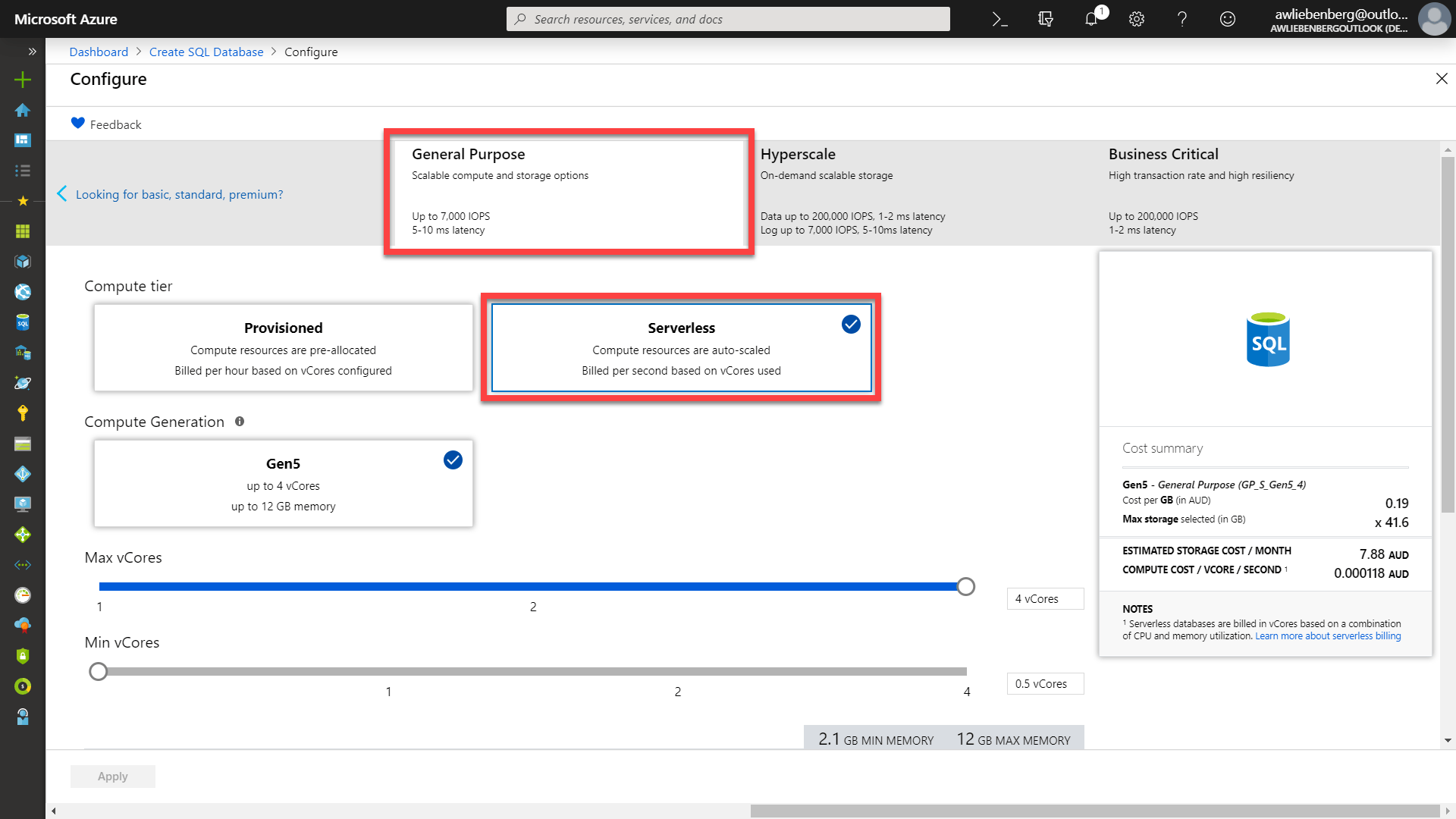Azure SQL Database Serverless (preview)
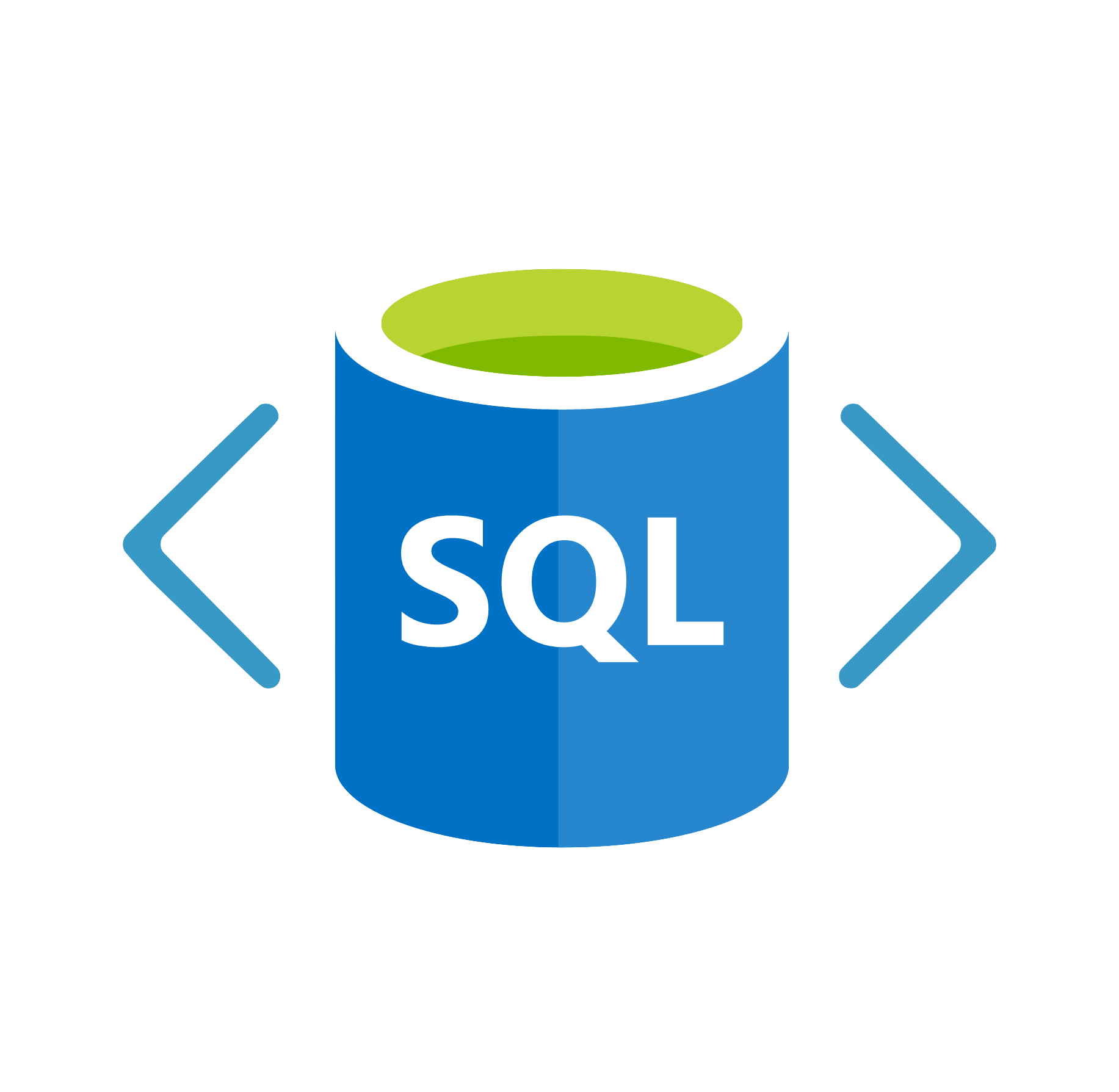
Azure SQL Database Serverless was announced at Microsoft Build 2019. Check out my own Microsoft Build 2019 review.
Serverless SQL Databases are useful in scenarios where you’re application load is intermittent and unpredictable. You only pay for what you use and you can control your price vs. performance by specifying the minimum & maximum vCores (compute) and available memory to use when autoscaling.
Just like other serverless offerings, cold-starts is something that you need to be aware of that could affect your user experience. Usually the first connection to the SQL Serverless Database will require additional time (~20-30 seconds) to warm up the database instance.
Some highlights:
-
Per-second billing for the amount of compute and memory consumed
-
Database can automatically be paused after a minimum of 6 hours with no active sessions and zero compute
-
6 hours is the default at the moment and almost does not make sense why it can’t be set to only 1 hour. Hopefully this changes in the future
-
While the database is paused, you only pay for storage
It is very easy to create a new database as Serverless, or even to migrate an existing database to Serverless. It only takes a few clicks through the Azure Portal to create or configure a Serverless SQL Database. You can find the new Serverless compute tier under the General Purpose tab in the vCore based pricing options section.
Currently you can only scale up to a maximum of 4 vCores and a minimum of 0.5 vCores. Until SQL Serverless becomes generally available (GA) these limitations may change and hopefully we will be able to use more vCores and more memory.
The SQL Serverless Preview documentation is actually quite good already so go ahead and check it out.
I give Azure SQL Serverless 💎💎💎 out of 5 gems!